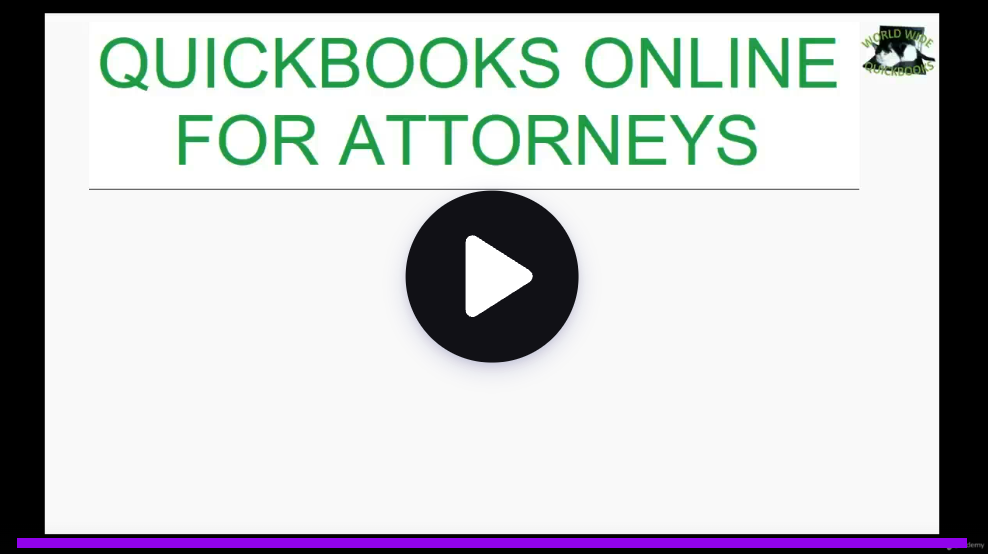QuickBooks for Attorneys
QuickBooks for Attorneys – Desktop & Online Training for Law Firm Accounting & Compliance
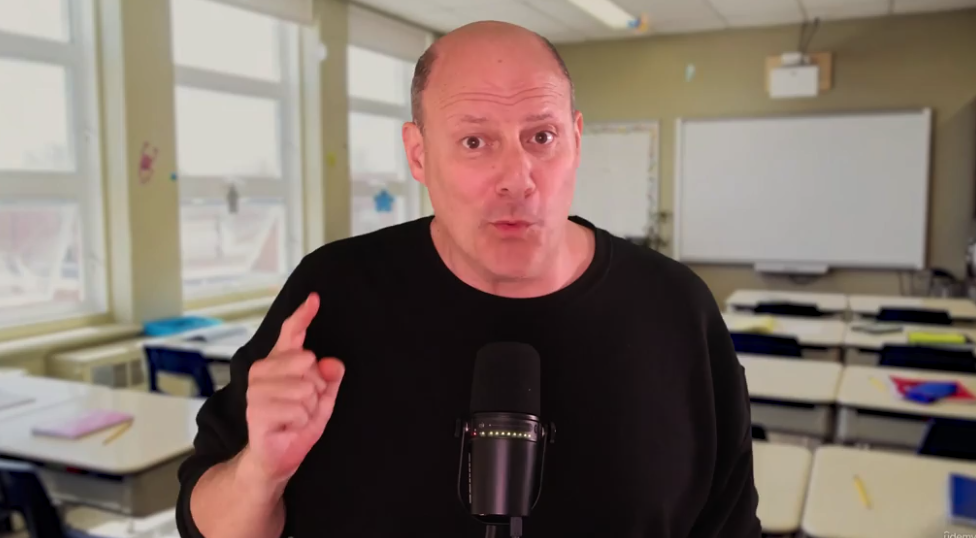

Take this affordable course and need very few, if any, live help consulting hours!!
QuickBooks for Attorneys – Desktop & Online Training for Law Firm Accounting & Compliance
Welcome to the home page of every attorney’s favorite way to learn QuickBooks!
Whether you choose QuickBooks Desktop or QuickBooks Online, this step-by-step course will teach you everything you need to maintain perfect financial records for your law firm — while staying in compliance with your state bar’s attorney-client trust accounting requirements.
No prior knowledge of QuickBooks or accounting is needed. You’ll follow along with downloadable QuickBooks files, and you’ll get free unlimited email support from the course creator for all course material.
Promotional Price: — own both versions forever!
10-Day Money-Back Guarantee: If you’re not completely satisfied, we’ll refund you in full.
QuickBooks For Attorneys In A Law firm - Desktop
Anything That Any Lawyer Needs For Record Keeping With QuickBooks
QuickBooks Online For Attorneys
Quickest And Easiest Way To Master All QuickBooks Online Essential Attorney Necessary Features That Lawyers Would Need
Why This QuickBooks Course is Essential for Attorneys
Attorneys and law firms face unique bookkeeping challenges — from managing client retainers to allocating case costs and producing profit and loss by client reports. This course covers every transaction type and record-keeping method a law firm needs, ensuring your books are accurate, audit-ready, and bar association compliant.
Two Complete Versions – QuickBooks Online & QuickBooks Desktop for Attorneys
QuickBooks Online for Attorneys
Set up QuickBooks Online for law firm use.
Record client retainer payments and create invoices for services.
Apply retainer funds to invoices.
Manage late-paying clients and bad debt write-offs.
Allocate pre-paid client costs and billable expenses.
Track lawsuit payouts collected on behalf of clients.
Record associate attorney time and billable hours.
Generate profit and loss by client and other key law firm reports.
QuickBooks Desktop for Attorneys
Create a law firm company file in QuickBooks Desktop.
Customize chart of accounts and items list for attorney needs.
Use retainers, advanced payments, and progress billing.
Manage client funds in trust and operating accounts.
Track case costs, allocate expenses to clients, and bill for reimbursement.
Produce bar-compliant accounting reports.
Bill for associate attorney time using time slips and time sheets.
Reconcile accounts, manage bank feeds, and print checks directly from QuickBooks.
What You’ll Learn in This Course
Designing and issuing retainer receipts to clients.
Recording client payments, invoices, and adjustments.
Managing past-due legal fees and problem clients.
Allocating job costs, lawsuit payouts, and reimbursable expenses.
Refunding client overpayments.
Writing off uncollectable invoices.
Printing checks, reconciling bank accounts, and managing credit card transactions.
Owner-to-business and business-to-owner transfers.
Finding and fixing bookkeeping mistakes.
Course Features
Lifetime access to both QuickBooks Online for Attorneys and QuickBooks Desktop for Attorneys.
Downloadable follow-along QuickBooks practice files.
Free unlimited email support from the course creator.
Step-by-step, plain-language video lessons.
10-day money-back guarantee.